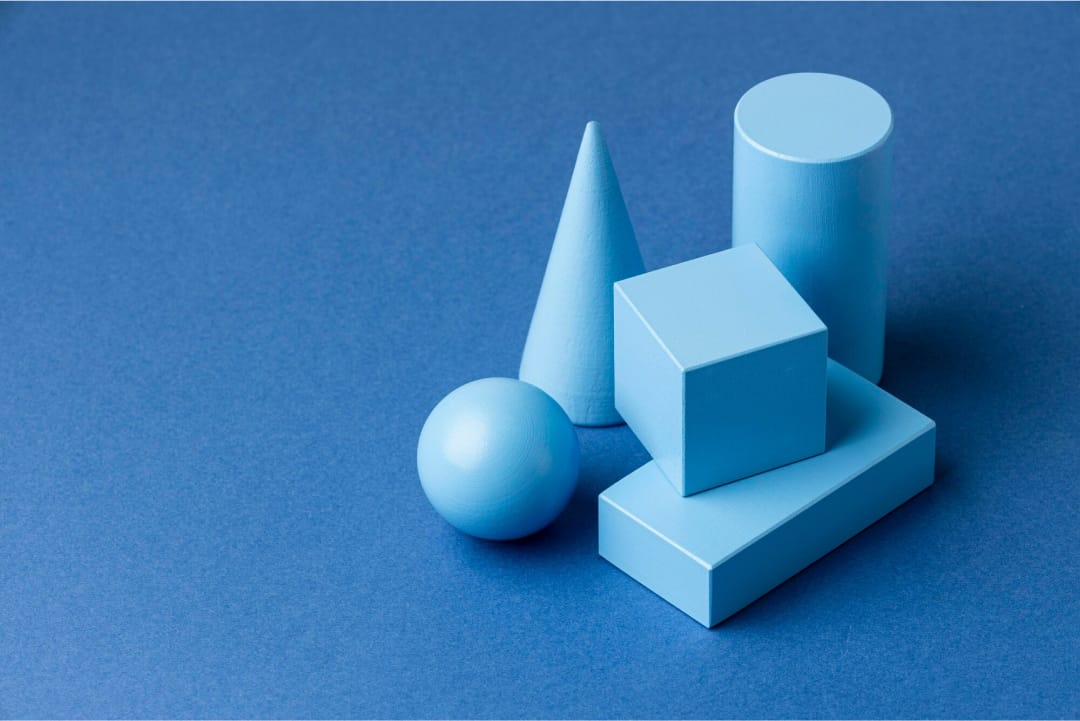Component Library
Browse and explore components
Carousel
A Carousel is a UI component used to cycle through a series of images or content in a sliding manner.
Default Carousel
Component Code
Copy Code
import { Carousel } from 'flowbite-react'
const DefaultCurouselCode = () => {
return (
<div>
<div className='h-56 sm:h-64 xl:h-80 2xl:h-96 overflow-hidden'>
<Carousel>
<img src='/images/blog/blog-img1.jpg' alt='...' />
<img src='/images/blog/blog-img2.jpg' alt='...' />
<img src='/images/blog/blog-img3.jpg' alt='...' />
<img src='/images/blog/blog-img4.jpg' alt='...' />
<img src='/images/blog/blog-img5.jpg' alt='...' />
</Carousel>
</div>
</div>
)
}
export default DefaultCurouselCode
Static Carousel
Component Code
Copy Code
import { Carousel } from 'flowbite-react'
const StaticCuroselCode = () => {
return (
<div className='h-56 sm:h-64 xl:h-80 2xl:h-96 overflow-hidden'>
<Carousel slide={false}>
<img src='/images/blog/blog-img1.jpg' alt='...' />
<img src='/images/blog/blog-img2.jpg' alt='...' />
<img src='/images/blog/blog-img3.jpg' alt='...' />
<img src='/images/blog/blog-img4.jpg' alt='...' />
<img src='/images/blog/blog-img5.jpg' alt='...' />
</Carousel>
</div>
)
}
export default StaticCuroselCode
Sliding Interval
Component Code
Copy Code
import { Carousel } from 'flowbite-react'
const SlidingCuroselCode = () => {
return (
<div>
<div className='h-56 sm:h-64 xl:h-80 2xl:h-96 overflow-hidden'>
<Carousel slideInterval={5000}>
<img src='/images/blog/blog-img1.jpg' alt='...' />
<img src='/images/blog/blog-img2.jpg' alt='...' />
<img src='/images/blog/blog-img3.jpg' alt='...' />
<img src='/images/blog/blog-img4.jpg' alt='...' />
<img src='/images/blog/blog-img5.jpg' alt='...' />
</Carousel>
</div>
</div>
)
}
export default SlidingCuroselCode
Custom controls
Component Code
Copy Code
import { Carousel } from 'flowbite-react'
const CustomControlCode = () => {
return (
<div>
<div className='h-56 sm:h-64 xl:h-80 2xl:h-96 overflow-hidden'>
<Carousel leftControl='left' rightControl='Right'>
<img src='/images/blog/blog-img1.jpg' alt='...' />
<img src='/images/blog/blog-img2.jpg' alt='...' />
<img src='/images/blog/blog-img3.jpg' alt='...' />
<img src='/images/blog/blog-img4.jpg' alt='...' />
<img src='/images/blog/blog-img5.jpg' alt='...' />
</Carousel>
</div>
</div>
)
}
export default CustomControlCode
Indicators
Component Code
Copy Code
import { Carousel } from 'flowbite-react'
const IndicatorsCode = () => {
return (
<div>
<div className='grid h-56 grid-cols-2 gap-4 sm:h-64 xl:h-80 2xl:h-96 overflow-hidden'>
<Carousel>
<img src='/images/blog/blog-img1.jpg' alt='...' />
<img src='/images/blog/blog-img2.jpg' alt='...' />
<img src='/images/blog/blog-img3.jpg' alt='...' />
<img src='/images/blog/blog-img4.jpg' alt='...' />
<img src='/images/blog/blog-img5.jpg' alt='...' />
</Carousel>
<Carousel indicators={false}>
<img src='/images/blog/blog-img1.jpg' alt='...' />
<img src='/images/blog/blog-img2.jpg' alt='...' />
<img src='/images/blog/blog-img3.jpg' alt='...' />
<img src='/images/blog/blog-img4.jpg' alt='...' />
<img src='/images/blog/blog-img5.jpg' alt='...' />
</Carousel>
</div>
</div>
)
}
export default IndicatorsCode
Pause On Hover
Component Code
Copy Code
import { Carousel } from 'flowbite-react'
const PauseHoverCode = () => {
return (
<div>
<div className='h-56 sm:h-64 xl:h-80 2xl:h-96 overflow-hidden'>
<Carousel pauseOnHover>
<img src='/images/blog/blog-img1.jpg' alt='...' />
<img src='/images/blog/blog-img2.jpg' alt='...' />
<img src='/images/blog/blog-img3.jpg' alt='...' />
<img src='/images/blog/blog-img4.jpg' alt='...' />
<img src='/images/blog/blog-img5.jpg' alt='...' />
</Carousel>
</div>
</div>
)
}
export default PauseHoverCode
Slider Content
Component Code
Copy Code
import { Carousel } from 'flowbite-react'
const SliderContentCode = () => {
return (
<div>
<div className='h-56 sm:h-64 xl:h-60 overflow-hidden'>
<Carousel>
<div className='flex h-full items-center justify-center bg-lightgray text-lg font-semibold text-dark dark:bg-dark dark:text-white'>
Slide 1
</div>
<div className='flex h-full items-center justify-center bg-lightgray text-lg font-semibold text-dark dark:bg-dark dark:text-white'>
Slide 2
</div>
<div className='flex h-full items-center justify-center bg-lightgray text-lg font-semibold text-dark dark:bg-dark dark:text-white'>
Slide 3
</div>
</Carousel>
</div>
</div>
)
}
export default SliderContentCode
Handle Event
Component Code
Copy Code
import { Carousel } from "flowbite-react";
const SlideEventCode = () => {
return (
<div>
<div className='h-56 sm:h-64 xl:h-60'>
<Carousel>
<div className='flex h-full items-center justify-center bg-lightgray text-lg font-semibold text-dark dark:bg-dark dark:text-white'>
Slide 1
</div>
<div className='flex h-full items-center justify-center bg-lightgray text-lg font-semibold text-dark dark:bg-dark dark:text-white'>
Slide 2
</div>
<div className='flex h-full items-center justify-center bg-lightgray text-lg font-semibold text-dark dark:bg-dark dark:text-white'>
Slide 3
</div>
</Carousel>
</div>
</div>
)
}
export default SlideEventCode
API ( Carousel )
| Prop | Description | Type | Default |
|---|---|---|---|
slide | Enable or disable sliding transitions. | boolean | true |
indicators | Show navigation indicators below the carousel. | boolean | true |
pauseOnHover | Pause the carousel on mouse hover (desktop) or touch and hold (mobile). | boolean | false |
slideInterval | Time interval between slides in milliseconds. | number | 5000 |
leftControl | Custom left navigation control. | '<' | 'left' | - |
rightControl | Custom right navigation control. | '>' | 'right' | - |
onSlideChange | Callback function when the slide changes. | '(index) => console.log("onSlideChange()", index)' | - |
activeIndex | Manually control the active slide index. | number | - |